Change Your WordPress Login Page with a Plugin
The most common and probably easiest way to change your WordPress login URL page is by using a free plugin like WPS Hide Login, which more than 800k users actively use.
The plugin is very lightweight, and more importantly, it doesn’t change any files in core or add rewrite rules. It simply intercepts requests. It’s also compatible with BuddyPress, bbPress, Limit Login Attempts, and User Switching plugins.

Once downloaded and activated, all you need to do is:
- Click on WPS Hide Login from the Settings tab in your right-hand sidebar.
- Add your new Login URL path in the Login URL field.
- Add a specific redirect URL in the Redirection URL. This page will trigger when someone tries to access the standard wp-login.php page and wp-admin directory while not logged in.
- Hit Save Changes.
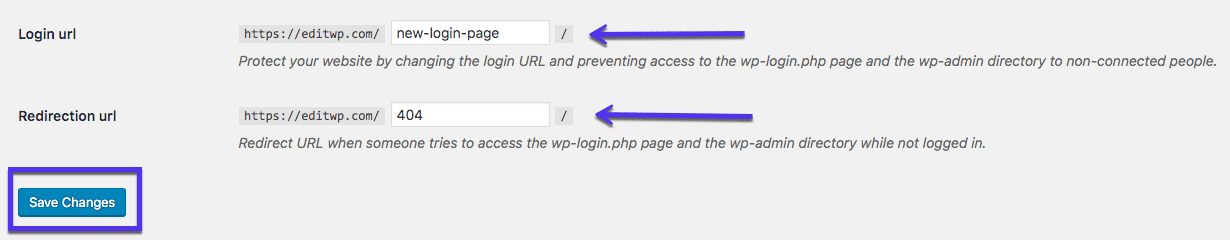
An alternative premium plugin you can use to change your login URL is Perfmatters, developed by one of the team members at Kinsta.

Leave a Reply